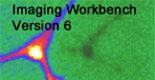Cooperative Imaging
and Electrophysiology
Run Imaging Workbench
6 and pCLAMP
Concurrently on One Computer
Concurrent Imaging and Electrophysiology has recently become popular
because the combination allows high spatial and temporal resolution
recording from single or multiple cells within an intact neural circuit.
In response to the burgeoning interest in combining physiological
techniques, Imaging Workbench 6 now offers a seamless solution that
combines image acquisition with electrophysiological acquisition.
Armed with Windows compatibility and extensive built-in triggering
functionality, both Imaging Workbench and pCLAMP can now be run
simultaneously and cooperatively on a single computer.
Performance
The combination of pCLAMP and Imaging Workbench 6 is robust. Even
when acquiring data in pCLAMP at rates up to 100 kHz and images in
Imaging Workbench 6 at video rates, both programs can simultaneously
write to the same hard disk and correctly command peripheral equipment.
In extensive testing, neither Imaging Workbench 6 or pCLAMP affected
the operation of either program running alone, indicating that there
is little competition for resources when both programs are running.
Technical Requirements and Computer Recommendations
Both programs run under Microsoft Windows 10. By running
both acquisition systems on the same computer you save the cost of
purchasing a second computer and save lab space.
Both programs utilize their own hardware. Imaging Workbench 6 uses
a frame grabber or an interface board to a digital camera. pCLAMP
requires the use of a Digidata 1320A, 1321A, 1200B or 1200A. You will
need two free slots on your computer motherboard: one slot for your
camera interface card and one slot for the Digidata. In addition,
one IRQ and two DMA channels are necessary for the Digidata 1200B
or 1200A. Most cameras now provide a PCI bus interface card that requires
one IRQ.
While we currently recommend the fastest computer with the most system
RAM you can afford, you may be able to use your present computer.
IBM-PC compatible Pentium system with a clock rate of 700MHz or higher
and minimum of 512 MB of RAM are recommended. The amount of
RAM may limit the length of video rate recording possible in Imaging
Workbench.
The new Imaging Workbench 6 works with USB dongle. We also recommend
a fast hard drive, such as an Ultra-Wide SCSI, for the quickest writing
of images. It can make use of memory buffers for the rapid transfer
of images and data to computer memory; in this case, hard disk writes
must be scheduled to occur during inter-episode intervals.
The connections for triggering cooperativity occur through BNC connections
between the Digidata BNC interface and the DIO-3 cable interface.
The DIO-3 connects either to a computer parallel port and allows for
simple connections to wavelength switching devices as well as to Trigger
In and Trigger Out lines.
Applications
The following examples of experiments can be accomplished with cooperative
imaging and electrophysiology, but only begin to suggest the potential
uses of the powerful combination of techniques:
- Use time-lapse to evaluate a cell's morphology
during a long-term electrophysiological recording.
- By filling a single cell with an activity-dependent dye, you can
determine the precise relationships between transmembrane voltage
or membrane current and biochemical changes internal to the cell.
- In the neurosciences, a single-neuron recording or imaging experiment
can be used to study the spread of activity along dendrites, enhancing
your study of synaptic processing.
- Label more than one cell and study the communication between cells.
Pre- and postsynaptic activity can be studied by precisely controlling
the activity of one cell with a recording electrode and observing
its neighboring cells with imaging.
- Measure the ensemble or global activity of groups of cells simultaneously
by imaging while recording the electrical activity of a single cell.
Place the traditional electrophysiological response in the context
of the system's activity.