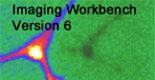FAQs
Print the Statistics window in Imaging
Workbench 5
Vertical lines in images
Photometrics ICL scripts not supported in
IW 5
Unable to communicate with Sutter DG-4 filter
wheel
What are the optimal 340nm/380nm excitation
intensities.
Extrapolate calibration to different camera/intensifier
settings
Using dual monitors with Clampex and IW...
Reset to program defaults in IW 5.
Regions of interest with IW 5 and the DT
3155.
Opening a sequence of TIFF files in IW..
Measure distance in IW 5.
Closing delay setting in the Lambda 10-2
settings dialog box.
Relate regions to the lines in IW 5 graphs.
Connect a Cairn system to an IW 5 system
Export to Excel from IW 5.
Criteria for selecting a camera.
Change IW 5 graph file to ABF file.
Origin 5 import AIW's ATF files.
Connections with the TILL Polychrome
Save single snapshots
Playback of AXI files
Splitting up an AXI file
Testing camera sensitivity
Time stamp
Trigger control for the UniBlitz shutter
DG-4 not responding to filter change
Support for Photometrics PXL cameras
Display maximum...
Question:
How do I print the Statistics window or include the color-coded region
information when printing images in Imaging Workbench 5?
Answer:
There is no direct way to print the Statistics window and while you
can directly print images, you cannot however include the color code
for each region with the printed image. To solve these problems,
click on the window to be printed and simultaneously hit the "ALT"
and "PrintScreen" keys on your keyboard. This will copy
the window image to the clipboard, which can then be pasted into another
program such as Microsoft Excel or Word for easy printing.
Question:
There are vertical lines in images acquired by Imaging Workbench.
Where are they from and how to remove them?
Answer:
Vertical lines in images usually indicate some sort of high frequency
interference from an external source. Please make sure that
the cable to the camera does not run close to a computer or along
any other electrical devices.
Question:
Can Imaging Workbench 5 run Photometrics' ICL scripts for camera control?
Answer:
ICL scripts are not supported in Imaging Workbench 5
Question:
I am unable to control the Sutter DG-4 wavelength controller device
in Imaging Workbench 5. I have selected DG-4 in the configuration
dialog box. What's wrong?
Answer:
Ensure that the appropriate LPT port is selected in the wavelength
controller configuration dialog box. After configuring the DG-4
in IW 5, press the "on line" button on the DG-4 control
panel, which will switch the input mode to "parallel". IW
5 will now communicate and control the DG-4 device.
Question:
In setting up an illumination source for a ratiometric acquisition
with Imaging Workbench, what are the optimal 340nm and 380nm excitation
intensities?
Answer:
We cannot give you exact ND values of filters to use, but to be 'optimal',
you should have the baseline fluorescence at 340 nm as high as possible
without saturating the 380 nm image, at resting Ca levels, with the
camera set to the same gain. Usually this involves placing a
ND filter in front of the 380 filter only since more light generally
passes at 380 (both through the filter and the microscope optics). Following
then, the 340 nm image during a 'Ca response' should not go above
the intensity measured at 380 nm at rest. Basically, you should
attempt to standardize the amount of 340 and 380 nm light the preparation
sees without saturating the camera at 380 nm at rest or 340 nm during
a response. The process will be a little of trial and error
at your end.
Question:
If I calibrate the system, that calibration is only good for that
particular setting of intensifier/camera gain/black level? Or,
can it be extrapolated somehow for other camera/intensifier settings
depending on the dye loading condition etc?
Answer:
I believe the calibration should be redone if you change camera settings,
because your Rmin and Rmax values will change. If the change
is linear, you may be able to extrapolate. The calibration within
IW 5 is really less time consuming than that found in other software
since it only calibrates 2 points, min Ca and max Ca. The Kd
will be the same, no matter what the camera settings. What I
am unsure of is whether the change in Rmin and Rmax is compensated
for by the different ratio that you will get after changing the camera
settings. I wish I had some more practical experience in calibrating
fura, I never much worried about it in my experiments since I was
more interested in general patterns of activity
Problem:
A user set up two monitors with Windows 98. One monitor was
for IW 5 and the other was for Clampex 8. The user was annoyed
that Seal Test always opened in the IW 5 monitor.
Answer:
The problem is not from our programs. This is a Windows issue. This
is a common problem with multiple-monitor setups. However, there
are video cards that can help.
One card to check out is the Matrox G400 DH "dual-head"
video card with the Matrox drivers you should be able to control where
dialogs appear. However, this is not an endorsement (products
are constantly changing and this information may be out of date),
you should do your research.
Problem:
My IW 5 became unstable lately. I started having some problems
I did not have before. How can I reset program to its defaults
Answer:
Go to the directory of “INDEC Biosystem / Imaging Workbench / Bin”,
you will find a application named ”IWB RegReset”. Just double click
it, a dialog box of “IWBReset” pop-ups, shows “All Imaging Workbench
Settings cleared”. You click “OK” button.> Now all you settings are
back to defaults.
Question:
Does the DT 3155 allow one to use the ROI feature in IW 5 or 2.2?
Answer:
When IW 5 is set up for an ROI, the ROI is processed by software instead
of the frame grabber board. Using an ROI will save disk space
as only the data in the ROI are written to disk. However, enabling
the ROI with the DT 3155 as the hardware may slow down the acquisition
rate because the software must read all of the data and then exclude
the regions outside of the ROI.
Question:
Is it possible to read in a sequence of TIFF files acquired with another
imaging program for post-ratiometric analysis by IW 5? Alternatively,
is it possible to convert a sequence of TIFF files into a single AXI
file that IW 5could then read?
Answer:
Unfortunately IW 5 does not currently have the ability to read in
a sequence of TIFF files for post-ratiometric analysis or for conversion
into an AXI file.
Question:
How to measure distance between two points in IW 5?
Answer:
There is not a direct way to measure distance in IW 5, but you can
obtain the information indirectly. Draw a line profile between
the two points you want to measure. In line profile graph window,
x-axis is the length of the line profile in pixels. However, this
will be incorporated into a later version of IW.
Question:
In IW 5, what is the closing delay setting in the Lambda 10-2 settings
dialog box?
Answer:
The close delay operates the same way as the open delay. It
introduces a delay between sending the command to the shutter and
executing the next line of code. The open delay is the time
between sending the command to open the shutter and grabbing the image,
and is required to make sure the shutter is fully opened before acquisition.
The open delay can also be used for accommodating camera lag, such
as with a SIT camera. The close delay introduces a delay
between sending a command to close the shutter and executing the next
line of code. The close delay is not so important and will probably
not be changed by any IW 5 users.
Question:
In IW 5, how do you relate the different regions to the colors of
the lines in the graphs?
Answer:
When you draw a region, a legend is automatically created to display
the color of the lines, the number of the region and the mean intensity
of the region. The legends are located on the right side of
the statistic window. If the statistics window is too small,
the legend panel may not show up. You should adjust the sizes
of graph panel and legend panel.
Question:
I have IW 5 and a Cairn system. How do I connect them?
Answer:
You need two cables, a DB-9 cable that may be supplied by Cairn, and
a D25 to D37 connector that you maybe obtain from Axon, or you can
make it yourself. These are the pin connections if you are going
to make one yourself:
DB-37
DB-25
Female Male
Meaning
Label
----------------------------------------------------------------------------------
12
2
Position (LSB)
(No label)
31
3
Position (No
label)
13
4
Position (MSB)
(No label)
32
5
Go To
(No label)
28
11
Ready
(No label)
37
18-25 Ground
(No label)
32
to BNC signal PCLAMP
37
to BNC ground
If you do not use the Cairn Photomultiplier tube, then you do not
need to worry about the BNC connections.
The DB9 cable connects to a serial port. The 25-pin connector
will connect to the output of the DIO-3 and the D-37 pin end will
connect to the Cairn.
Problem:
I cannot export to my new version of Excel using the direct data exchange
of AIW. It did work with Excel version 4.0
Answer:
Export as a text file and read this into Excel.
Question:
Should I buy a digital or an analog CCD camera?
Answer:
If you have sufficient resources, you should probably purchase a digital
camera because it provides lower noise, higher sensitivity, higher
dynamic range, and higher spatial resolution.
All of the old CCD cameras are analog cameras. These cameras
have video outputs in either RS-170/NTSC or CCIR/PAL format.
In order to convert the analog signal to a digital signal, an additional
A/D converter board is required (e.g. Digidata 2000). Recently some
of the newer cameras have built-in frame grabber boards. The
output of these called digital cameras is a digital signal. Most often
a slow-scan CCD camera is selected for a biological application.
Although the CCD arrays of the slow-scan CCD cameras are similar to
the analog CCD (video) cameras, the philosophy in the design of these
two types of cameras is very different. Slow-scan CCD cameras
emphasize low noise and high sensitivity. This is accomplished
in two ways. First a slow scan rate is used to decrease the
readout noise. Second, these cameras are cooled to eliminate
dark charge noise. Therefore slow-scan CCD cameras have a much
lower overall noise level and higher sensitivity than the analog CCD
cameras.
Compared to analog CCD cameras slow-scan CCD cameras also have a
greater dynamic range. Dynamic range defines the usable light range.
Above the maximum, the images are saturated. Below the minimum,
the signal is buried in noise. The dynamic range is expressed as the
ratio of the maximum and minimum light levels the CCD can handle linearly.
Because slow-scan CCD cameras usually have bigger pixel sizes, the
maximum number of electrons that can be contained in a single "potential"
well is bigger. This coupled with the lower noise level
provided by cooling results in a greatly increased dynamic range.
For instance, the dynamic range of an analog camera is at best 10
bits, while it is usually 12 bits and up for digital cameras.
Because slow-scan CCD cameras also have bigger chip size and higher
number of pixels, the spatial resolution of these cameras is better
than that of the analog CCD cameras.
Another difference between the two types of cameras is the manner
in which the signals are readout from chips. In an analog camera
the signal is noisier, and, therefore, is usually filtered before
it is sent out. Thus, some of the signals are lost. In
contrast, in a digital camera, the readout signal is immediately digitized
without filtering.
Even though the slow-scan CCD cameras do excel in many categories,
a digital camera is still much more expensive than an analog camera.
Another factor to consider is that special software may be needed
to support certain types of digital cameras. Finally, most digital
cameras are relatively slow. Very few digital cameras can acquire
full image at video rate, a topic discussed below.
Question:
I want to acquire images at high speed. What kind of camera
should I buy?
Answer:
As mentioned earlier, digital cameras are usually slower. If
you want to acquire data at a few Hz, then most kinds of cameras,
including digital cameras are appropriate. The readout speed characterizes
the speed of a digital camera. Only very limited number of slow-scan
CCD cameras can acquire a full image at a frequency higher than 10
Hz. Other information such as spatial resolution and/or intensity
resolution is usually the trade-off for these kinds of cameras. Very
few digital cameras can acquire images at video rate. On the
other hand, analog cameras readout images at video rate. With
a reasonable frame grabber board (e.g., Digidata 2000) and
software (e.g., Imaging Workbench 5), you can always acquire
images at video rate with analog cameras. If you want to acquire
at even high frequency, you should consider photometry.
Question:
I need a camera that has high sensitivity and spatial resolution.
Speed is not my prime concern. What kind of camera I should
buy?
Answer:
A slow-scan CCD digital camera provides the higher sensitivity and
spatial resolution. In general, the sensitivity of a CCD is
defined as its signal-to-noise ratio. The signal is determined
by the quantum efficiency of the CCD (the percentage of photons hitting
the front face of the CCD that is converted into an electric charge).
Quantum efficiency varies with the wavelength of the light, so is
important to choose a camera that has high quantum efficiency at the
emission wavelength you are going to use. The total noise Nt
generated by a CCD camera when an image is acquired is defined as:
Nt = [Nr2 + Nd2 + Np2]1/2
where Nr is readout noise, Nd is dark charge noise and Np is photon
shot noise. Usually readout noise is dominant noise source.
As mentioned earlier, slow-scan CCD cameras have much lower readout
noise and dark charge noise compared to analog cameras. Therefore,
the sensitivity of a slow-scan CCD is higher. Companies usually
specify the noise levels of slow scan CCD cameras for you to compare.
Size and the total number of pixels on a chip determine
the spatial resolution of a CCD camera. The smaller the pixel
size and the higher the number of pixels, the higher the spatial resolution.
If adequate resources are not available for an expensive digital camera,
you may need to purchase an analog camera. As speed is not a
major concern with analog cameras, you may consider buying an integrated
camera. This type of camera can accumulate a number of frames
(assume there is no saturation) before readout. Since readout
is less frequent, the readout noise is reduced proportionally.
Integrating N frames will decrease readout noise by N folds.
Since readout noise is usually the major noise source, integration
can enhance signal-to-noise ratio.
Question:
How to change IW 5 graph file to ABF file format?
Answer:
Open a graph saved in IW 5 (TXT file) in Clampex 7 and then save it
as ABF file.
Question:
Can Origin 5 import ATF files saved by IW 5?
Answer:
Yes, in Origin use 'File', 'Import', then select 'ASCII Options',
and keep all the defaults except that the fields are tab-separated.
Click on 'Import Now..." and you will get the file select dialog
box. The file type should be specified as '.txt', and use OK
to do the import. The column titles are not quite right, but
one can see what is going on, and the data are correct. Excel does
a better job at the column labels, but Origin certainly works.
Question:
What is needed to operate the TILL Polychrome device with IW 5 and
the CIO-DAC02?
Answer:
Imaging Workbench controls the CIO-DAC02 if the Polychrome is selected
under Setting/ Control. There must be a free ISA slot for the CIO-DAC02.
No IRQ or DMA assignment is needed. Connection between the CIO-DAC02
and the Polychrome is through a VIO-4 cable (APN 2100-422); connect
Output number 1 to the Polychrome.
Question:
How can I make single snapshots of the field using IW 5?
Answer:
1. Use “snap image” button to make a
single snapshot and then export file as *.AXI, etc.
Question:
I would like to playback AXI files from IW 5 on another computer.
What are my options?
Answer:
At present there is no small utility that serves as a reader of AXI
files.
Question:
I have trouble selecting items from an AXI file. There are too
many serial images (more than 100) in my AXI file to save to Excel.
So I want to separate the AXI file into two or more groups. How can
I do?
Answer:
Here are the steps for separating the large AXI file.
1
Use File/Open to open the file, Use Playback/Edit Movie List to for
choose images.
2. Holding down the
Ctrl key on your keyboard, select the images you want in the first
file (i.e., 1-50).
3. Select OK.
4. In the Playback
Window verify that the appropriate images and number of images are
displayed.
5. Use Save File as
to save the select images to a new file.
6. Under "Save
file type as" select AXI.
7. Name the file and
then select OK.
This saves the first half of your original file. Follow the
same instructions for saving the second half of the original file.
Question:
How can I test the performance of my camera without cells?
Answer:
Molecular Probes sells a set of eleven 1 ml vials with a range of
Ca-EGTA-fura-2 mixtures. Even better, they have 15 um microspheres
so if you just lay a coverslip on the solution there is a guaranteed
thickness not too different from a cell's. It is in their catalog.
It is a great confidence builder, plus you can tell how sensitive
the camera is.
Question:
When the AXI file is written in IW 5, which point in the sequence
of acquisition, processing and saving does the time stamp refer to?
Answer:
With a digital camera, the time stamp corresponds to the start of
exposure. With an analog camera, it corresponds to a request
for a frame, but since this is not synchronized to the camera, there
can be a delay of up to 1 frame time. However, in Video Rate
mode, the time stamp is exact.
Question:
What option should be selected in configure wavelength controllers
when using the Uniblitz shutter? What connection must be made
to the Uniblitz?
Answer:
The Dual TTL shutter selection is appropriate for the Uniblitz shutter.
Connect Uniblitz to the BNC that labeled "Shutter" on the
DIO-3 if you have it. If not pin 14 of the Device Control
Port is the active pin and pin 20 is the shield pin.
Question:
When I change the filter setting in IW 5, the display panel on the
DG-4 indicates there has been no change in the filter. What
could be wrong?
Answer:
The shutter must be opened before the filter setting will become active.
It is possible that the cable running from the computer to the DG-4
is faulty as well.
Question:
Which Photometrics cameras are supported by AIW?
Answer:
Photometrics CoolSnap camera is supported in IW 5. In addition,
both the ISA bus and PCI bus interface boards for all cameras are
supported.
Question:
In post-ratiometric analysis, changing Display Maximum alters analysis
results. What is the reason?
Answer:
The reason is that Maximum sets the maximum of ratio images.
If the Maximum is set too low, the intensities at some pixels are
saturated and thus the average intensity within a region is lower.
You will be able to estimate the number of saturated pixels in a ratio
image by using Analyze/Histogram.